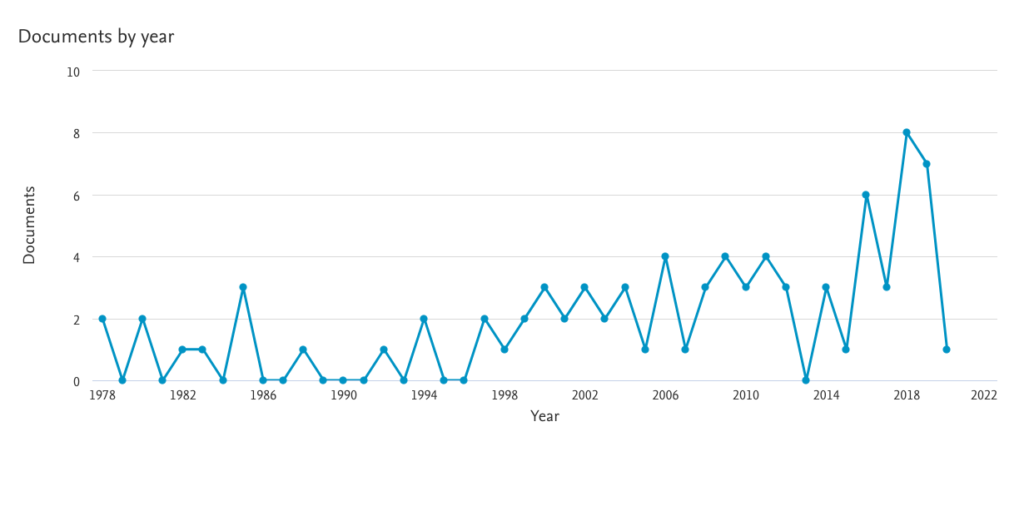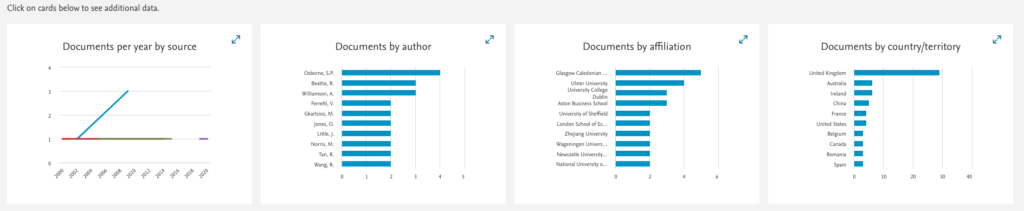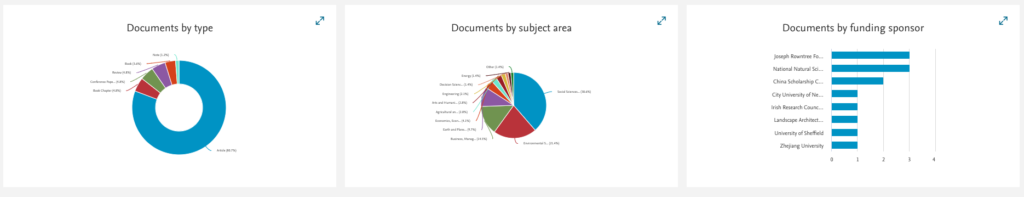Writing a paper or a project that makes an impact requires building on existent literature on a specific field and contribute to such knowledge. Searching relevant and critical literature is not an easy activity since it entails filtering high quality works. This does not imply including only well know-known sources and authors, while disregarding emerging sources and authors. On the contrary, a robust literature review has to include those published articles and books that are relevant to the research area on which the work aims to contribute. Relevant – in this case – means fundamental and groundbreaking. To this end, a scholarly search tools may provide an invaluable support in limiting the probability to perform a scattered literature review. Also, when searching for valuable contribution within a huge amount of works, efficiency is a priority. Being able to search in trustworthy and authoritative database saves valuable time that would otherwise be spent cross-checking multiple databases and having to confirm results. Major players on this market are google scholars, Web of Science, and Scopus.
Recently, I started using Scopus to discover relevant literature. What I like of this search engine is the full integration with major publishers, the availability of advanced search tools and analytical instruments. It has as an easy-to-use user interface and works smoothly with Mendeley desktop (the Elsevier reference manager). Also, Scopus includes interdisciplinary literature, across all research fields, so the probability of missing key research information is greatly reduced.
In this article I review main features of Scopus and discuss how some of them can improve the workflow of a scholar when searching and analyzing the literature. In doing this, I will perform a search on Rural Reneration, which is a public policy aimed at promoting a the renaissance of the countryside.
What is scopus?
Scopus is a source-neutral abstract and citation database, run by Elsevier. It places powerful discovery and analytics tools in the hands of researchers, librarians, institutional research managers and funders. At the most basic level, Scopus is a search engine through which a person can get access to critical research outputs from around the world. It indexes content from 24.600 active journals from 5.000 publisher and 194.000 books. This amount of works sum up a total of 75.000 million of items. Scopus is not a free service, however most academic institutions are subscribers of Elsevier publishing services and offers federated access to Scopus through the institutional email.
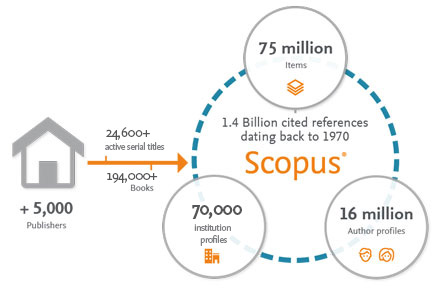
How Scopus Work
Scopus is a search engine that get access to thousands of sources and delivers all metadata as provided by publishers for all its indexed content, including: Author(s), Affiliation(s), Document title, Year, Source title, Volume/ issue/ pages, Citation count(s), Source, Document type, Digital object identifier (DOI). As Gillian Griffiths remarked, it’s important to know that the data in Scopus is highly structured; every piece of information is tagged, even down to the initials of the author in a reference inside an article’s list of references. This is what ensures that your search will be precise and return reliable results, and also differentiates Scopus from web search engines.
A search query on Scopus can refined using:
- boolean operators (AND, OR, AND NOT;
- proximity operators;
- phrases;
- wildcards (searching behav* finds behave, behavior, behaviour, behavioural, behaviourism)
- restriction (field, journal, author, country, affilitiation, source, type of source, etc…);
For a more detailed explanation on how to use Scopus advanced search option visit this page https://dev.elsevier.com/tips/ScopusSearchTips.htm
walkthrough: searching literature in Scopus
The search OR How to search on Scopus, for better indexing this article on google 🙂
The search bar of Scopus is clean, modern, and easy to use. To begin with, I have searched two terms Rural AND Regeneration (figure 2) within article title, abstract, and keywords. Since this topic is very specific, this search query generate only 934 raw results (figure 2). However, using the operator OR together with the previous search query lead to a total amount of 1605 raw results.
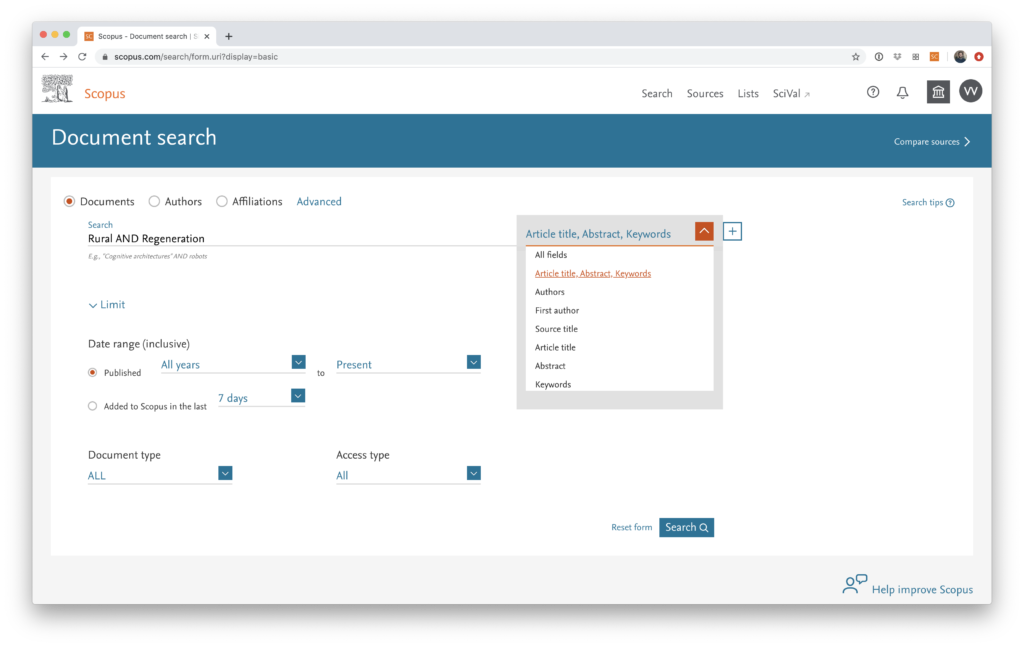
Figure 2 – Scopus search bar 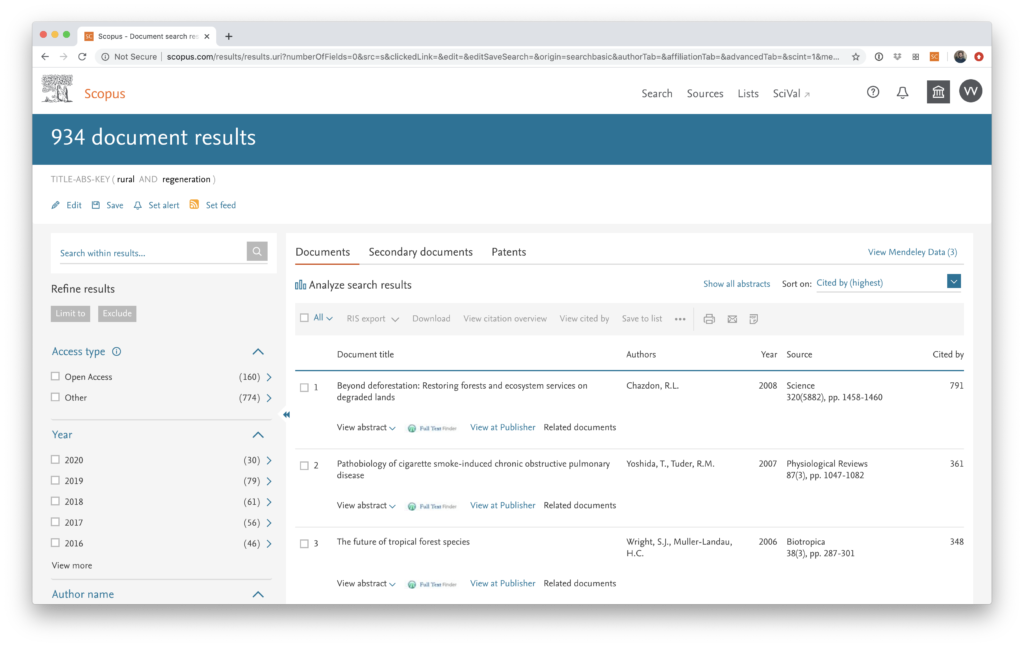
Figure 3- Scopus search results 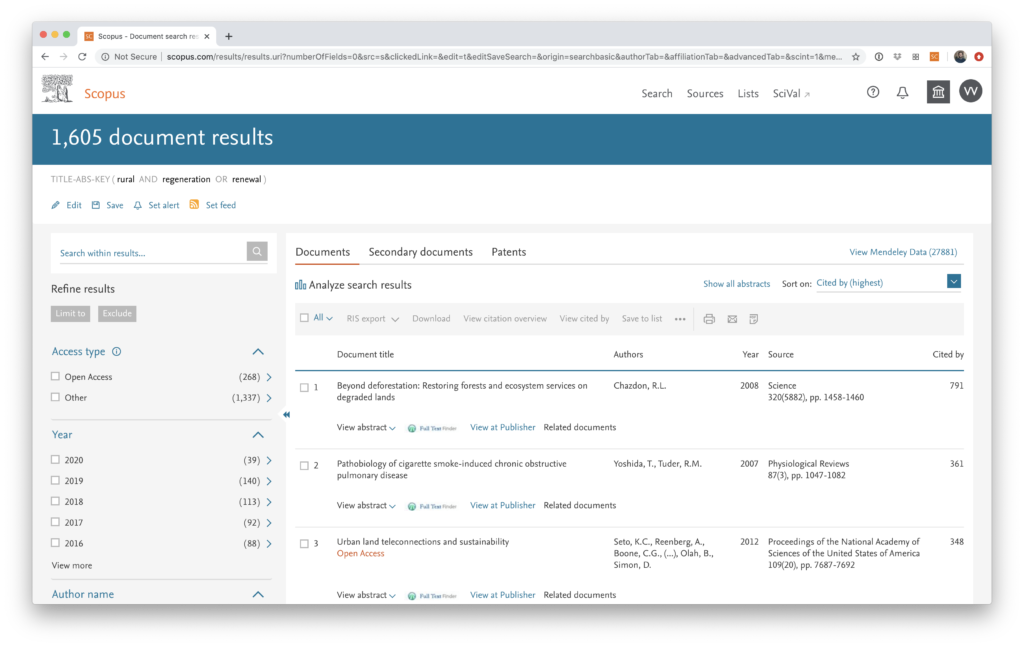
Figure 4 – Scopus search results
After performing a search it is time to clear the search results.
Filtering search results
Filtering search result means limiting or excluding some records from our analysis. The first step is limiting the scope of the search according to the field of interest, and then the source (the journal where the research has been published). To this end, there’s a sidebar on the left hand side of scopus website. It is also possible to filter results according to the year and some other parameters. In this case, I have limited the scope of the research on Social Sciences and to those journal which are close to my field of interest (Public Management, Public Policy). As figure 4 shows, the search query can be limited according to subjects. In this case I ticked SOCIAL SCIENCE, ENVIRONMENT, BUSINESS AND MANAGEMENT together with journal sources (figure 5) like Rural Society, European Planning Studies, Journal Of Urban Regeneration And Renewal, Journal Of Rural Development, Journal Of Urban Affairs, Journal Of Urban Planning And Development, Local Government Studies, Public Administration And Development. The combination of both has reduced results from 1605 to only 24 results.
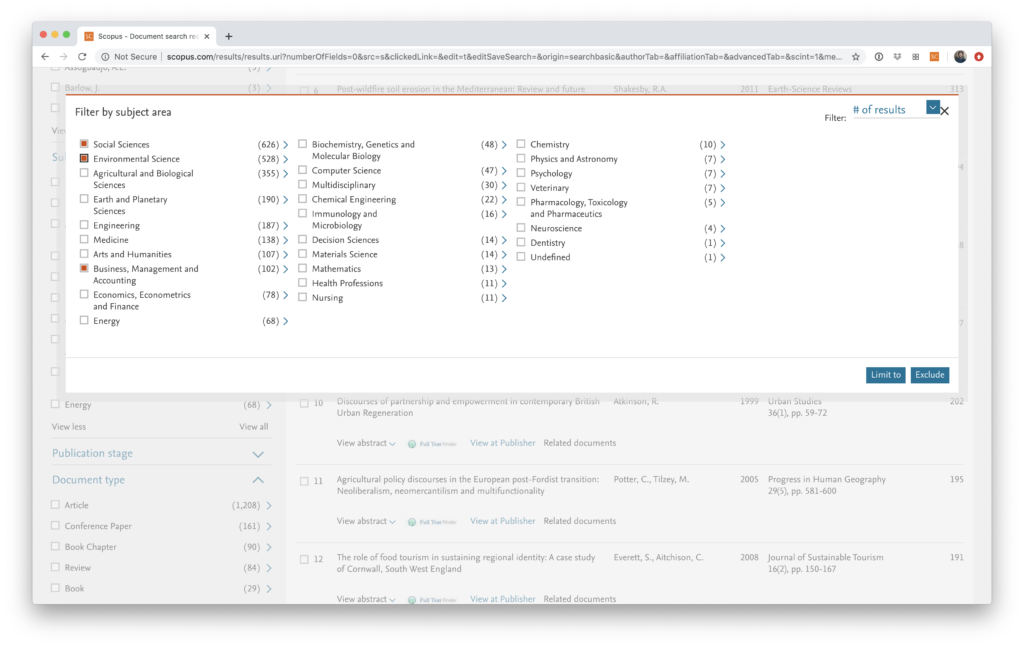
Figure 4 – Filtering subject area 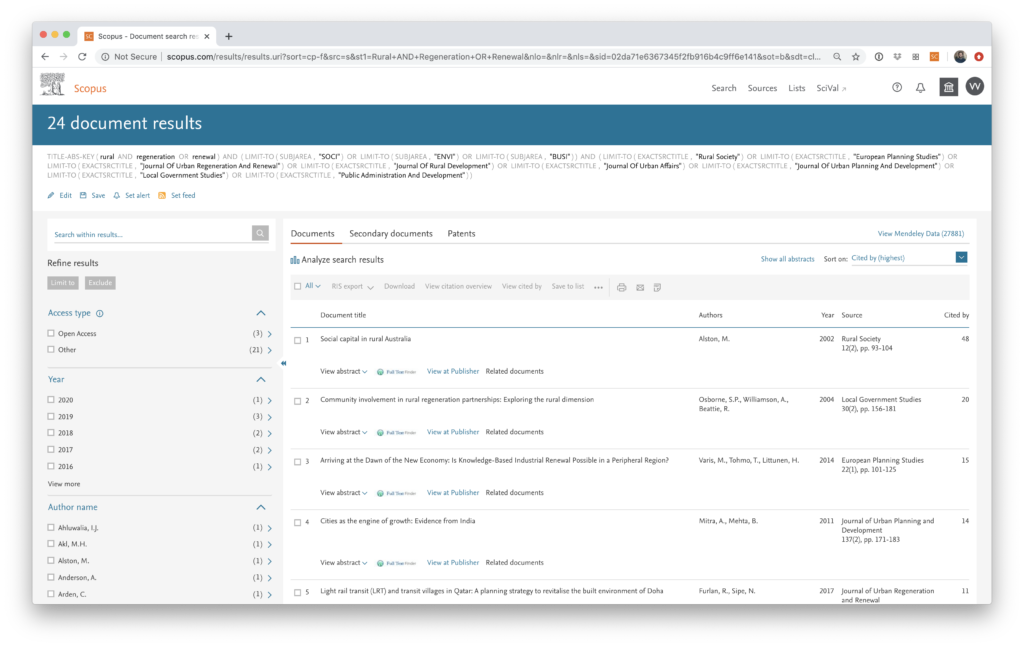
Figure 5 – refined search result
Refining your search queries based on raw results
Although the search query and the filters have reduced the number of references, going through these results shows that the search query and related filters were not properly defined. Why? I know that in the field of Rural Regeneration there are some relevant piece of works written by a couple of authors and they are not included in this list. I’m missing something, for sure. Hence, I decided to make a new search. using a search query which is more targeted to the topic I’m looking at.
( TITLE-ABS-KEY ( "Rural Regeneration" OR "Rural RENEWAL" ) )
From the main page, I have searched for Title, Abstract, and Keyword containing exactly the two words “Rural Regeneration” or – alternatively – “Rural Renewal”. Using a more semantic, and rational search query I get 105 results, more than afore mentioned search. This search can be further filtered to specific subject areas (figure 6) such as Social Sciences, Environmental Science, Business Management and accounting. These areas are ordered based on the number or records. Including these, increases the number of search results goes down from 105 to 83 results. This is consistent with the idea of a funnel, as a metaphor representing the tension toward the need of increasing the focus on a research area.
TITLE-ABS-KEY ( "Rural Regeneration" OR "Rural RENEWAL" ) AND ( LIMIT-TO ( SUBJAREA , "SOCI" ) OR LIMIT-TO ( SUBJAREA , "ENVI" ) OR LIMIT-TO ( SUBJAREA , "BUSI" ) )
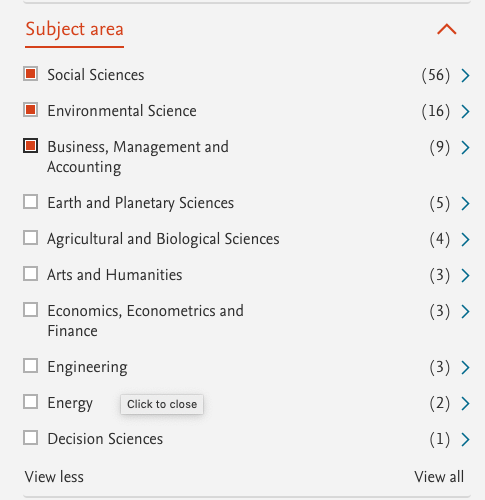
Once the filters work properly, we can narrow down using journals . However this is not the case, since the number of records can be scrutinized one-by-one. To this end, Scopus can directly fetch abstract and keywords for each article (figure 7), so to read them and continue to refine the search.
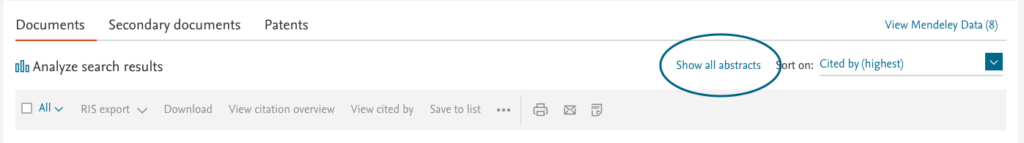
At this point we can mark those articles of our interest and download them. The entire list of results can be downloaded directly from Scopus and if the journal are included in your institutional subscription, you will download the paper too. Results can be also ordered according to the number of citations or the date of publication. Also, if you are a Mendeley user, those selected results can be immediately imported into your reference manager with a click on RIS export menu, and then select Mendeley. For Systematic Literature Review purposes, results can be downloaded as csv – for using in excel or Plateau – or in few other formats. At this point we have a group of peer-reviewed articles to be analyzed.
Analyzing search results
Scopus offers useful tools for analyzing search results. These can be easily accessed by clicking on the corresponding button, as showed in the figure below.
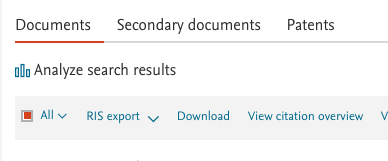
Such tools make possible to look at different elements (figure 9) of our list of results. These elements include: the frequency of publication over time, source, author, affiliation, country, document type, subject area, and funding sponsor.
Using these tools we can have an overview of most influential authors on a particular topic. In this case, Prof. Stephen P. Osborne has the highest number of published works (figure 10) covering rural regeneration, limiting the search to Social Sciences, Environmental Science, Business Management and accounting.
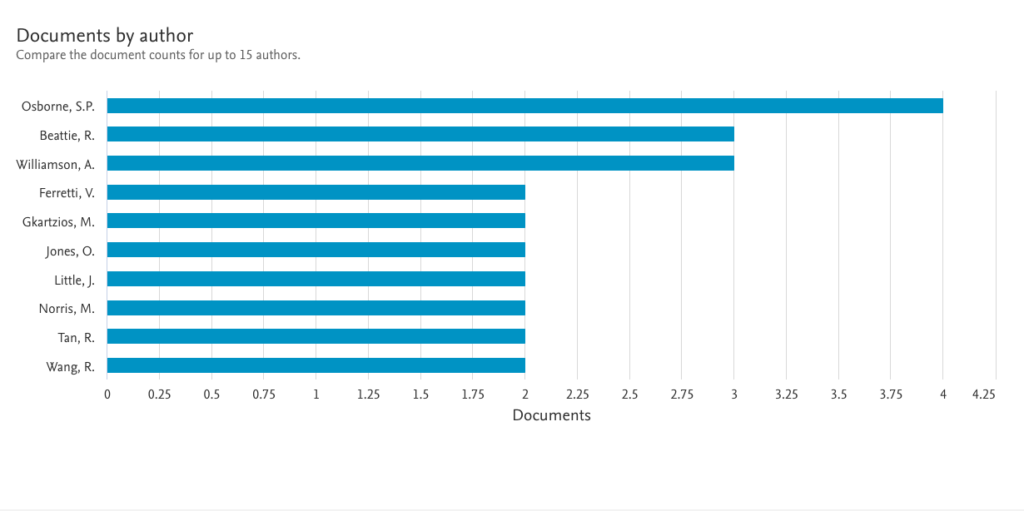
This is just one example of how to use the Analyze results tool, there are numerous ways you can use it to help identify key research insights. Scopus, alike other search engine, is just a means to discover relevant literature on a particular topic. The remainder is a desk work: reading, understanding, and connecting thoughts and ideas across these articles.
To explore the benefits and the possibilities given by scopus, I suggest to look at some videos and articles on Scopus blog. They provided me search tips and insights on how to make research more effective through Scopus, not only in terms of search queries. Take a look at these!